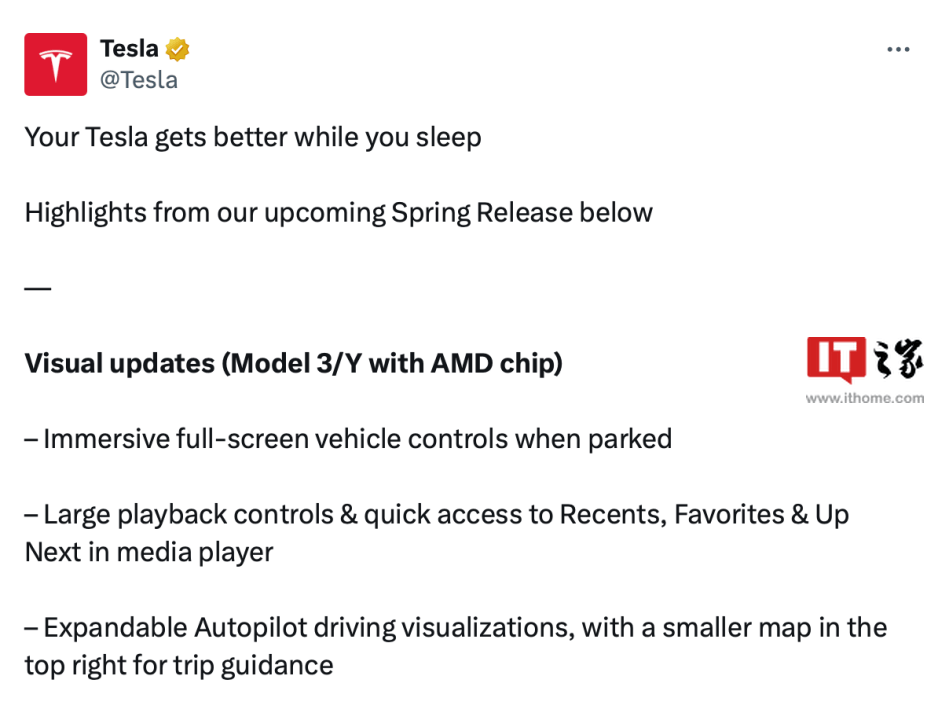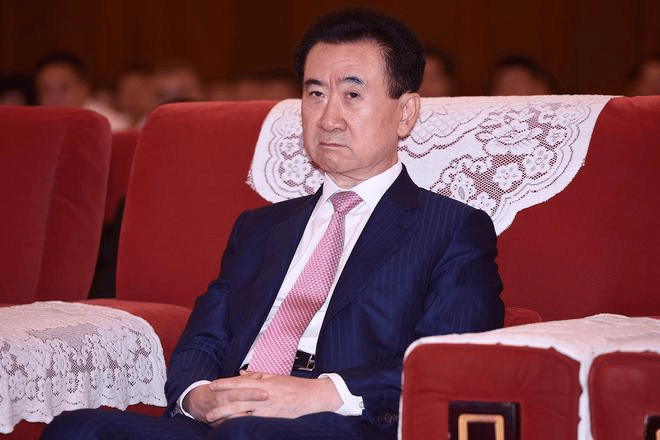Flie类
1.什么是File类
File类就是当前系统中,文件或文件夹的抽象表示。
通过使用File类的实例对象,我们就可以通过代码实现计算机的文件控制,即文件的增删改查等操作。
2.File类的使用
首先为了保证其他文件的安全性,建议先建立一个Test文件夹专门用于File对象的联系。
public static void mAIn(String[] args) throws IOException {
File f1 = new File("D:/AAAkejian/作业/test");
File f2 = new File("D:\AAAkejian\作业\test1");
f1.mkdir();
f2.mkdir();
f1 = new File("D:/AAAkejian/作业/test/test.txt");
f1.createNewFile();
File f3 = new File("D:"+File.separator+
"AAAkejian"+File.separator+
"作业"+File.separator+"test1");
}
其中:
D:/AAAkejian/作业/test,代表路径名,“ / ”和“”都表示路径分隔符;
在windows系统下,两种分隔符都支持,在linux和mac系统下只支持“ / ”
使用File.separator,表示动态分隔符。但在日常开发中,由于windows系统中两者都支持,而且在使用“ ”时,还需要考虑转义字符,因此我们常用的路径分隔符为“ / ”;
3.File对象的使用
1)创建目录或文件
File f1 = new File("D:/AAAkejian/作业/test");
//创建目录
f1.mkdir();
f1 = new File("D:/AAAkejian/作业/test/test.txt");
//创建文件
f1.createNewFile();
f1 = new File("D:/AAAkejian/作业/test/test2");
//创建多级目录
f1.mkdirs();
2)删除目录或文件
//删除目录或文件
f1.delete();
//当程序结束时再进行删除
f2.deleteOnExit();
3)修改目录或文件
IO流
1.什么是IO流
IO分别是两个单词的首字母缩写,I:Inputstream输入流 O:Outputstream输出流
2.IO流的作用:对文件中的内容进行操作;
输入:读操作(读取文件的内容) 输出:写操作(向文件中写内容)
这里的输入输出是针对JAVA程序而言,从文件中读取内容到Java程序即为输入;
同理,从Java程序向文件中写入内容就叫输出。
3.IO流的方向
1)根据流的方向
输入流:程序可以从中读取数据的流
输出流:程序可以从中写入数据的流
2)根据流的单位
字节流:以字节为单位传输数据的流
字符流:以字符为单位传输数据的流
3)根据功能
节点流:直接和文件进行交互
处理流:不直接作用在文件上
IO流中有(字节输入/输出流、字符输入/输出流)四个基本流,其他的流都是再这四个流的基础上进行拓展的
4.Writer字符输出流
1)Writer类是所有字符输出流的跟类
2)使用Writer向文件中添加内容
public static void main(String[] args) throws IOException {
Writer w1 = new FileWriter("D:/AAAkejian/WriterTest/test2.txt");
String str = "这是第二遍练习";
w1.write(str);
//该方式则可以进行添加而不覆盖
Writer w2 = new FileWriter("D:/AAAkejian/WriterTest/test2.txt",true);
str = "这是添加的内容";
w2.write(str);
//Append也可用于添加
w1.append(str);
//刷新流
w1.flush();
//关闭流
w1.close();
w2.flush();
w2.close();
}
3)使用Writer直接向文件内添加内容时,后添加的会覆盖先添加的内容,那么在进行内容追加时就需要添加上一个true,表示允许追加内容到文件中。见上图
5.Reader字符输入流
1)Reader类是所有字符输入流的跟类
2)使用FileReader实现类进行文件的读取操作:
public static void main(String[] args) throws IOException {
Reader reader = new FileReader("D:/AAAkejian/ReaderTest/test1.txt");
int count = 0;
char[] cList = new char[10];
while( (count=reader.read(cList)) !=-1 ){
String str=new String(cList,0,count);
System.out.print(str);
}
}
6,结合输入输出流可以实现文件的复制功能
public void test1() throws IOException {
//创建字符输入流
FileReader fr = new FileReader("D:/AAAkejian/Test/test1.txt");
//创建字符输出流
FileWriter fw = new FileWriter("D:/AAAkejian/Test/test2.txt");
//记录读取到的个数
int count = 0;
//每次读取的内容放入这个数组中
char[] cList = new char[10];
while ((count = fr.read(cList))!=-1){
fw.write(cList,0,count);
fw.flush();
}
fw.close();
fr.close();
}
这里需要注意的是,字符流只适用于文本的输入输出,对于图片,视频等二进制文件则无法使用字符流进行操作。
7.字节流
1)字节输出流——OutputStream(所有字节输出流的父类)
字节输出流的使用,以FileOutputStream为例
public void test1() throws Exception {
//定义字节输出流对象
OutputStream osp = new FileOutputStream("D:/AAAkejian/Test/test1.txt");
String str = "Add abcd";
//将字符串转化为字节存入字节数组中
byte[] bList = str.getBytes();
//写入文件
osp.write(bList);
//刷新流
osp.flush();
//关闭流
osp.close();
}
2)字节输入流——InputStream(所有字节输入流的父类)
字节输入流的使用,以FileInputStream为例,这里的读取规则,与字符输入流类似,利用循环进行循环读取文件内容。
public void test() throws Exception{
//创建字节输入流对象
InputStream ips = new FileInputStream("D:/AAAkejian/Test/test1.txt");
byte[] bList = new byte[3000];
int count = 0;
while( (count=ips.read(bList))!=-1 ){
//把byte数组转换为字符串
String str=new String(bList,0,count);
System.out.println(str);
}
ips.close();
}
3)利用字节输入输出流完成图片的复制功能
public void test()throws Exception{
//定义字节输入流对象
InputStream ips = new FileInputStream("D:/AAAkejian/Test/test3.png");
//定义字节输出流对象
OutputStream ops = new FileOutputStream("D:/AAAkejian/Test/test1.png");
//定义字节数组,用于存储所读取的内容
byte[] bList = new byte[100];
int count =0;
while ((count = ips.read(bList))!=-1){
ops.write(bList,0,count);
ops.flush();
}
ops.close();
ips.close();
}
8.缓存流
缓存流是在基础流(InputStream OutputStream Reader Writer)之上,添加了一个缓冲池的功能,用于提高IO效率,降低IO次数
缓冲流的使用:
public void test()throws Exception{
//定义字节输出流
OutputStream ops = new FileOutputStream("D:/AAAkejian/Test/test1.txt");
//定义缓存流对象
BufferedOutputStream bfops = new BufferedOutputStream(ops);
String str = "new content";
byte[] bList = str.getBytes();
//此时的内容在缓冲池中,并未写入文件
bfops.write(bList);
//刷新缓冲池,将缓冲池中的内容写入文件中
//bfops.flush();
//h缓存流中的close方法,会先执行flush方法
bfops.close();
}
9.对象流
对象流的意义在于数据的持久化,例如游戏存到,就是一种对象流的使用。
在日常程序运行中,内容都是存储在内存中的,而将内存中的数据,存储到磁盘中,就实现了数据的持久化。
1)对象流输出的使用——ObjectOutputStream--序列化(存档):
public class Role implements Serializable {
private String name;
private int level;
private String power;
public Role(String name, int level, String power) {
this.name = name;
this.level = level;
this.power = power;
}
public String getName() {
return name;
}
public void setName(String name) {
this.name = name;
}
public int getLevel() {
return level;
}
public void setLevel(int level) {
this.level = level;
}
public String getPower() {
return power;
}
public void setPower(String power) {
this.power = power;
}
}
public void test()throws Exception{
OutputStream ops = new FileOutputStream("d:/AAAkejian/Test/test3.txt");
ObjectOutputStream oops = new ObjectOutputStream(ops);
//使用对象流调用输出流的输出方法,被输出的对象的类必须实现Serializable接口
Role r1 = new Role("gjx",55,"撒泼打滚");
oops.writeObject(r1);
oops.close();
}
2)对象输入流的使用——ObjectInputStream--反序列化(读档):
public void test()throws Exception{
InputStream ips = new FileInputStream("D:/AAAkejian/Test/test3.txt");
ObjectInputStream oips = new ObjectInputStream(ips);
Object o = oips.readObject();
System.out.println(o);
oips.close();
}