

Prometheus is an open-source systems monitoring and alerting toolkit originally built at SoundCloud.
Prometheus's main features are:
The Prometheus ecosystem consists of multiple components, many of which are optional:
Most Prometheus components are written in Go, making them easy to build and deploy as static binaries.
This diagram illustrates the architecture of Prometheus and some of its ecosystem components:
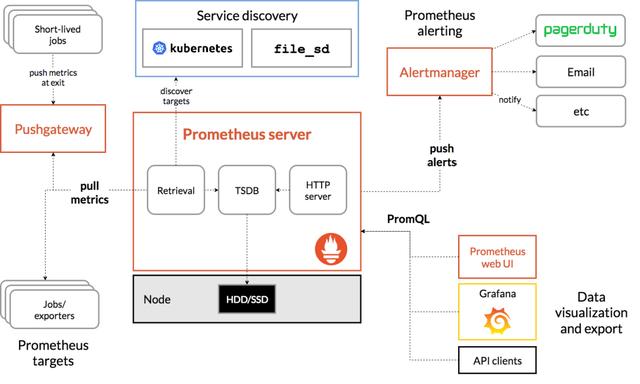
Prometheus scrapes metrics from instrumented jobs, either directly or via an intermediary push gateway for short-lived jobs. It stores all scraped samples locally and runs rules over this data to either aggregate and record new time series from existing data or generate alerts. Grafana or other API consumers can be used to visualize the collected data.
下面介绍centos7下简单搭建Prometheus+Grafana监控系统
1、先官网下载安装包
https://prometheus.io/download/
1)prometheus-2.17.2.linux-amd64.tar.gz
2)node_exporter-0.18.1.linux-amd64.tar.gz
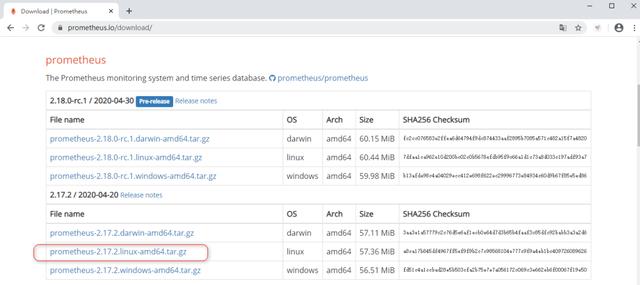
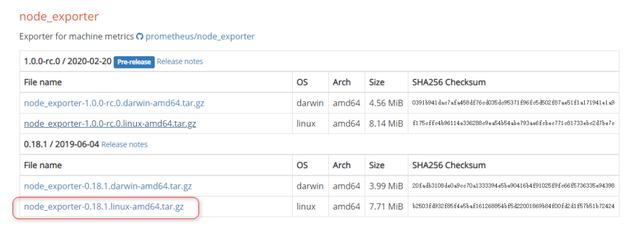
grafana官网下载
:https://grafana.com/grafana/download
3)https://dl.grafana.com/oss/release/grafana-6.7.3-1.x86_64.rpm
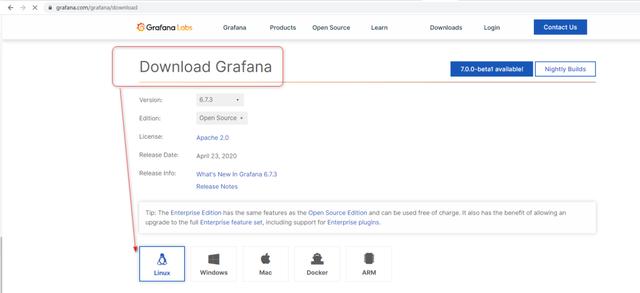
上传安装包到CentOS7服务器上
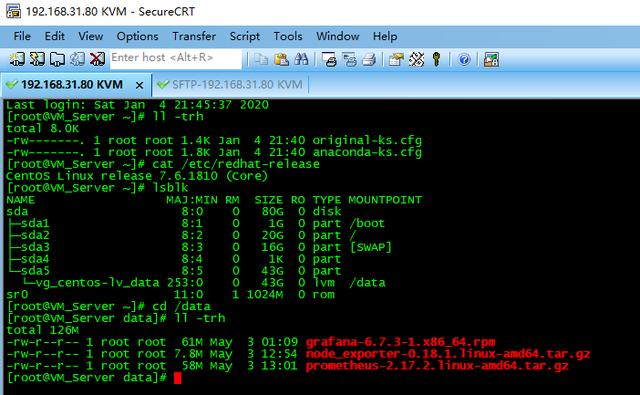
2、安装并配置prometheus服务端
groupadd prometheus
useradd -g prometheus -m -d /opt/prometheus/ -s /sbin/nologin prometheus
tar -zxf /data/prometheus-2.17.2.linux-amd64.tar.gz -C /opt
cd /opt/
mv prometheus-2.17.2.linux-amd64/* prometheus
cd prometheus
chown -R prometheus *
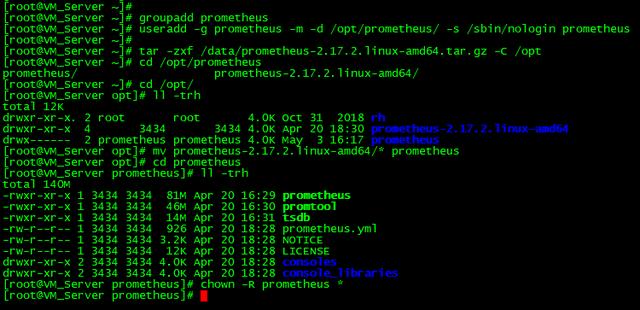
prometheus配置文件语法校验方法
./promtool check config prometheus.yml

先采用默认配置启动Prometheus Server
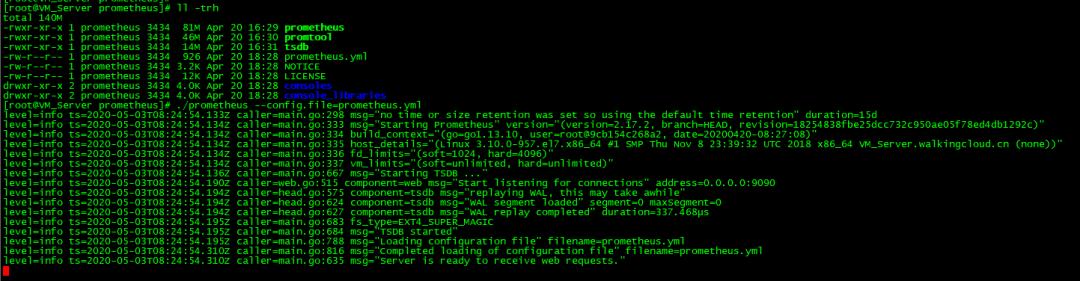
登录Prometheus Server的Web界面http://192.168.31.80:9090可以看到只有一个
Targets:http://127.0.0.1:9090/metrics
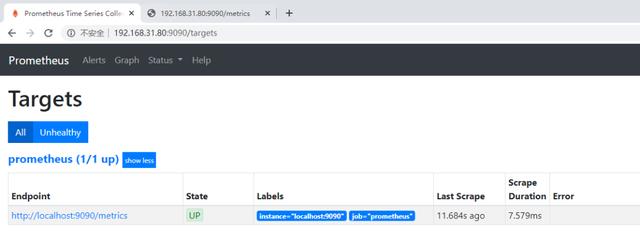
设置Prometheus为系统服务,并配置为开机自启动
touch /usr/lib/systemd/system/prometheus.service
chown prometheus:prometheus /usr/lib/systemd/system/prometheus.service
vi /usr/lib/systemd/system/prometheus.service
并加入如下配置
[Unit]
Description=Prometheus
Documentation=https://prometheus.io/
After=network.target
[Service]
Type=simple
User=prometheus
ExecStart=/opt/prometheus/prometheus --config.file=/opt/prometheus/prometheus.yml --web.enable-lifecycle --storage.tsdb.path=/opt/prometheus/data --storage.tsdb.retention=60d
Restart=on-failure
[Install]
WantedBy=multi-user.target
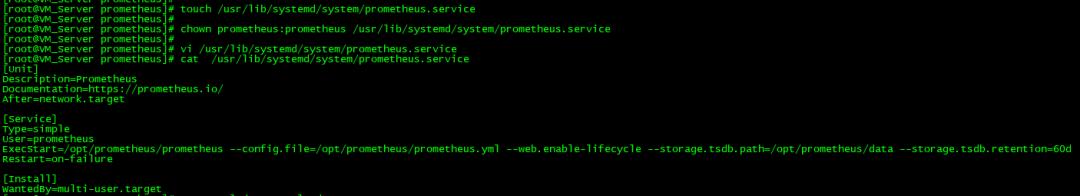
启动参数说明:
--config.file -- 指明prometheus的配置文件路径
--web.enable-lifecycle -- 指明prometheus配置更改后可以进行热加载
--storage.tsdb.path -- 指明监控数据存储路径
--storage.tsdb.retention --指明数据保留时间
启动服务,并设置为开机自启动
systemctl daemon-reload
systemctl enable prometheus.service
systemctl start prometheus.service
systemctl status prometheus.service
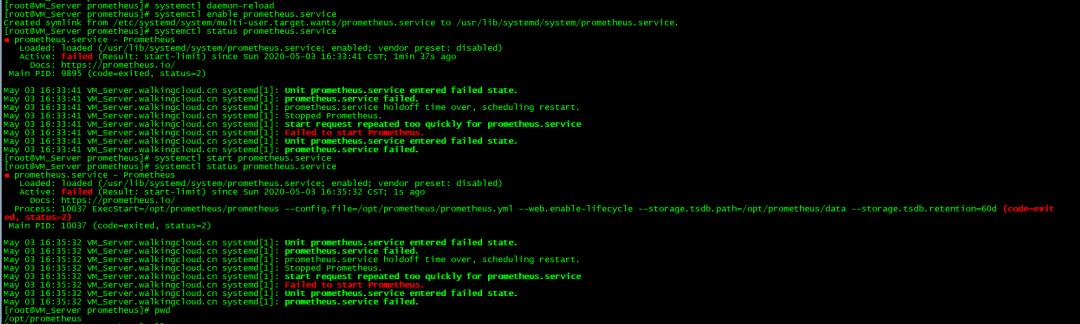
可以看到已经报错了,服务未正常启动
排错
/opt/prometheus下data目录属主不对导致
解决办法:chown -R prometheus:prometheus *
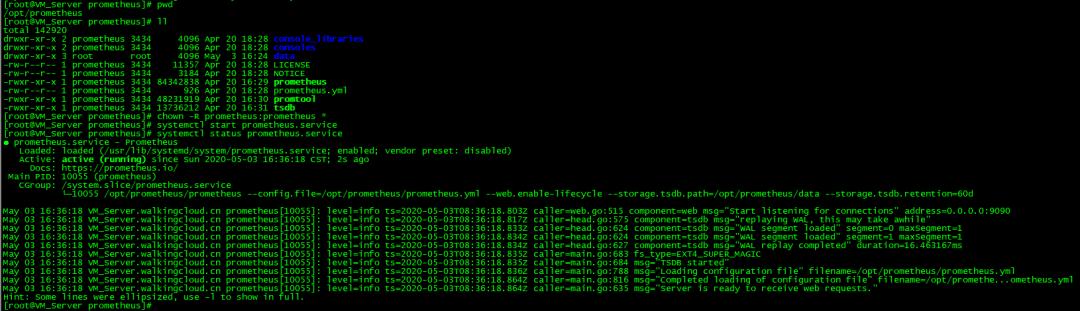
3、安装node_exporter
比如就在该服务器上安装node_exporter
cd /data
tar -zxf node_exporter-0.18.1.linux-amd64.tar.gz -C /usr/local/
cd /usr/local/
mv node_exporter-0.18.1.linux-amd64 node_exporter
cd node_exporter/
ll -trh
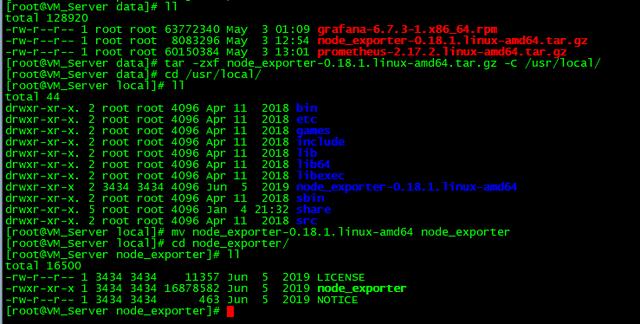
创建系统服务
touch /usr/lib/systemd/system/node_exporter.service
chown prometheus:prometheus /usr/lib/systemd/system/node_exporter.service
chown -R prometheus:prometheus /usr/local/node_exporter*
vi /usr/lib/systemd/system/node_exporter.service
加入如下行
[Unit]
Description=node_exporter
After=network.target
[Service]
Type=simple
User=prometheus
ExecStart=/usr/local/node_exporter/node_exporter
Restart=on-failure
[Install]
WantedBy=multi-user.target
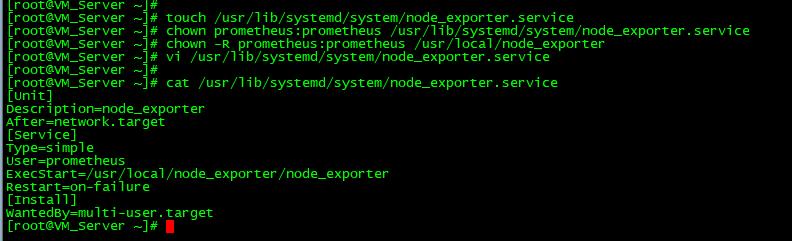
启动node_exporter并设置为开启自启动
systemctl enable node_exporter.service
systemctl start node_exporter.service
systemctl status node_exporter.service
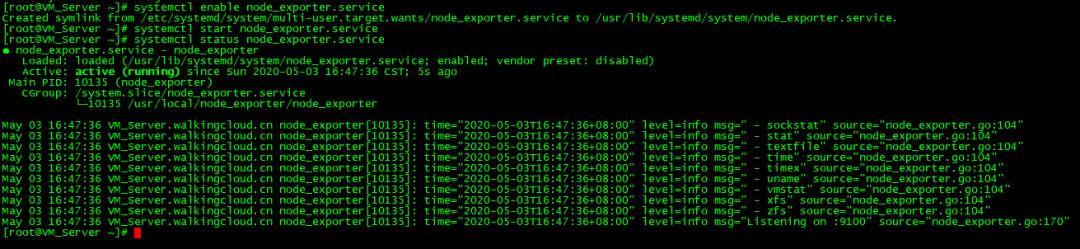
启动成功,测试API访问
http://192.168.31.80:9100/metrics
能正常返回数据说明node_exporter正常

并将其加入prometheus.yml配置文件中
- job_name: 'CentOS7_VMServer'
static_configs:
- targets: ['192.168.31.80:9100']
然后重启服务
systemctl restart prometheus.service

这是再登录prometheus 的Web界面可以看到新增的这个Target
http://192.168.31.80:9090/targets
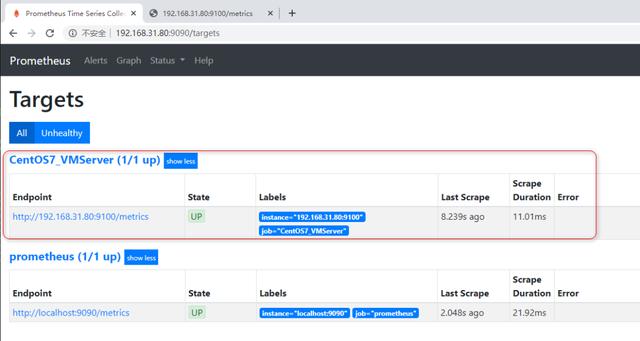
4、安装Grafana图形化工具包

缺少组件包的情况,使用
yum localinstall grafana-6.7.3-1.x86_64.rpm
systemctl enable grafana-server.service
systemctl start grafana-server.service
systemctl status grafana-server.service
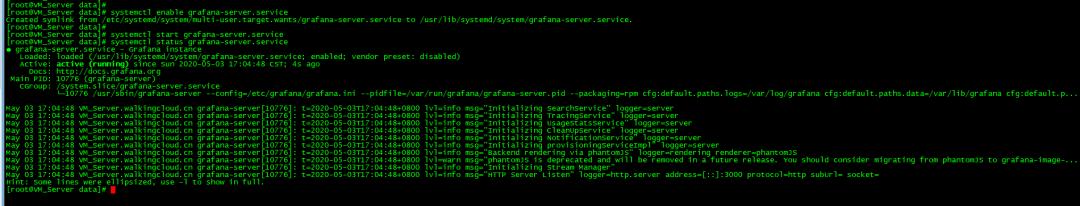
5、配置数据源并添加Dashboard
1)、登录grafana,默认端口3000,初始账号/密码:admin/admin
http://192.168.31.80:3000/
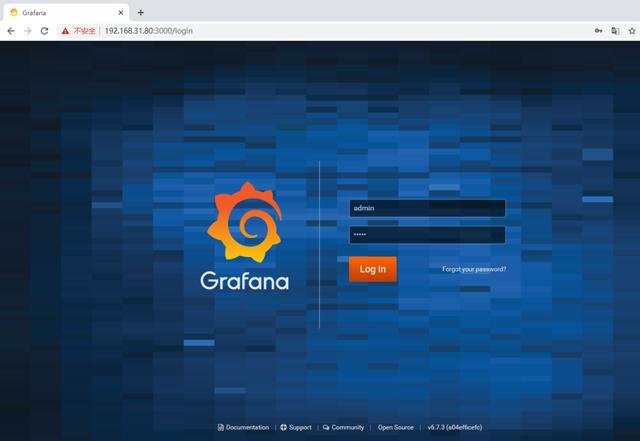
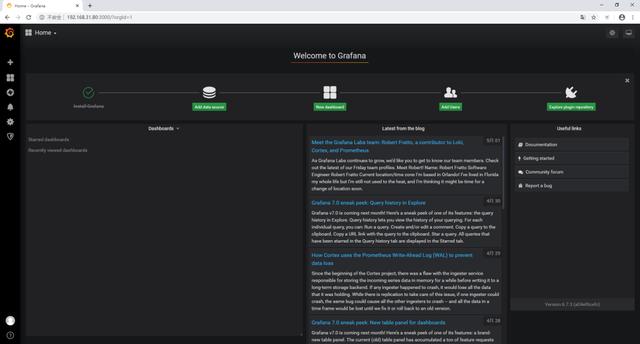
2)添加数据源
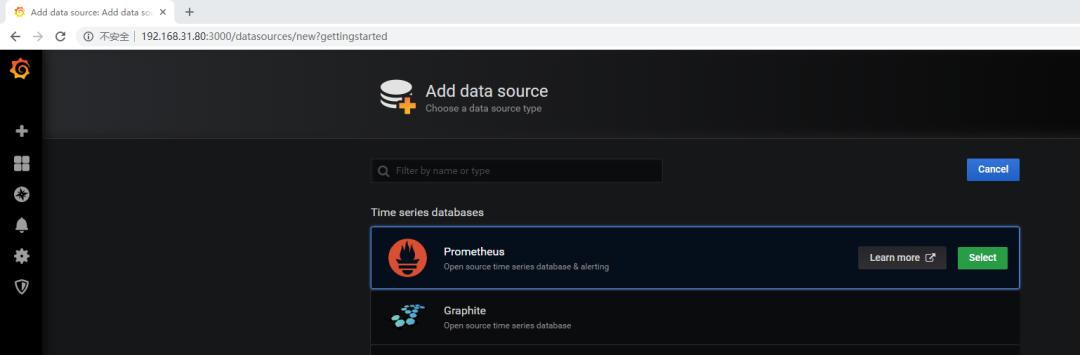
示例:Name CentOS7_VM_Prometheus
URL :http://192.168.31.80:9090
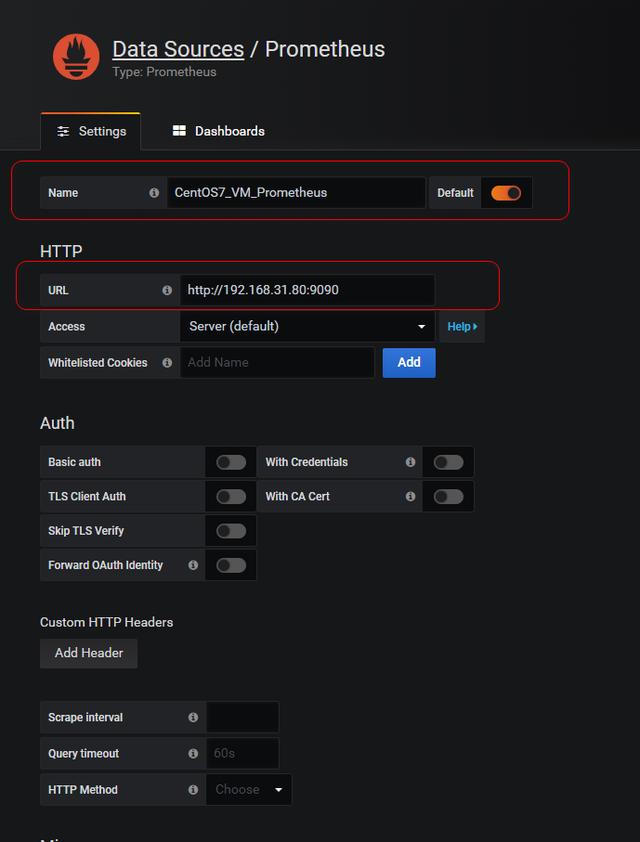
3)添加一个DashBoard,Import 例如8919 ID这个
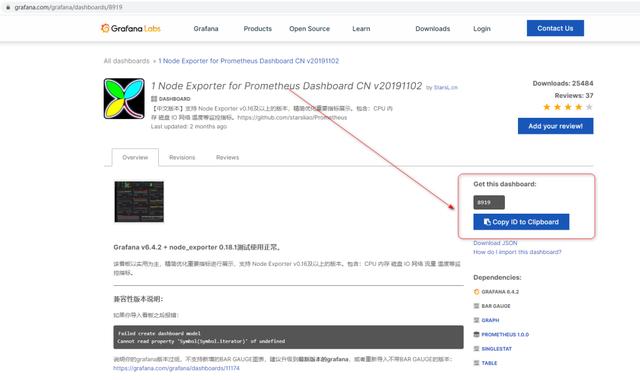
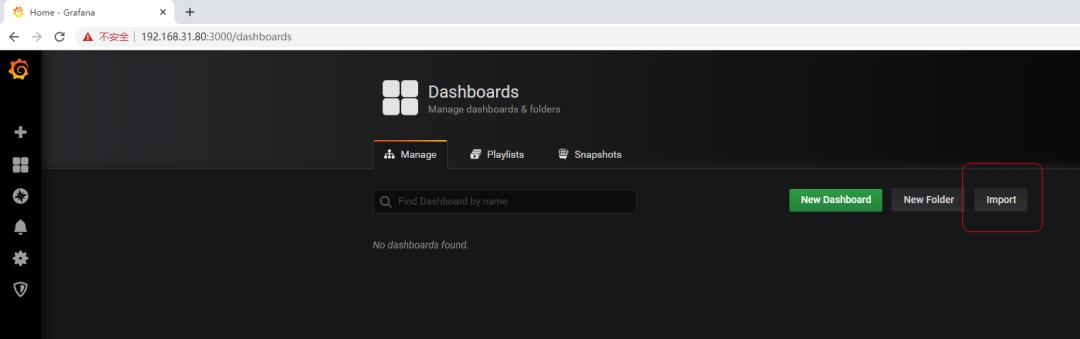
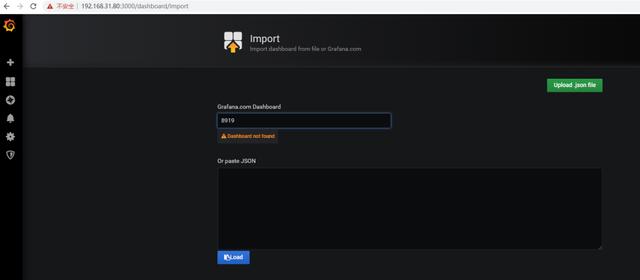
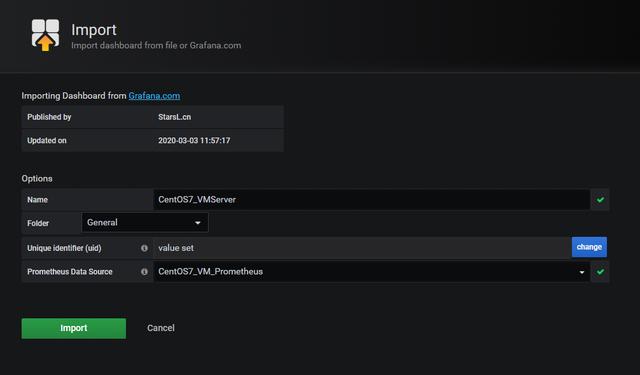
效果如下(点击图片查看清晰大图)
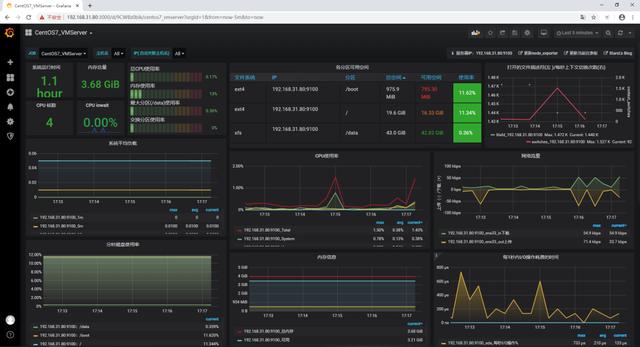
总结: