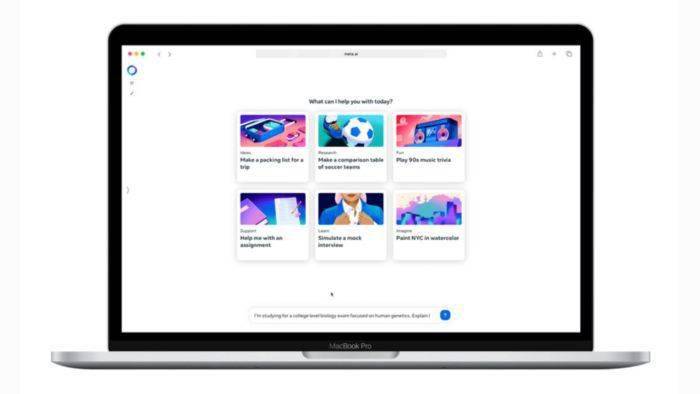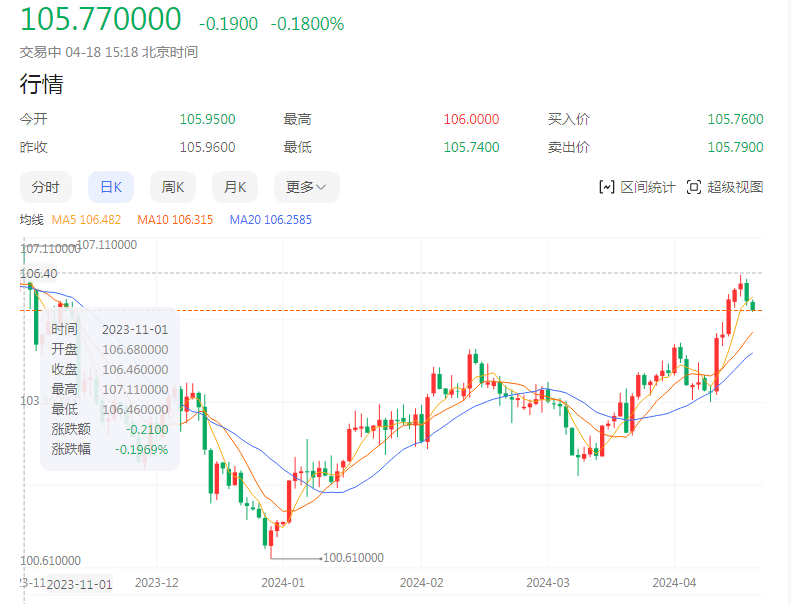安装依赖
yum -y install policycoreutils openssh-server openssh-clients postfix
设置postfix开机启动并启动
systemctl enable postfix && systemctl start postfix
下载GitLab安装包并安装
我下载的是
gitlab-ce-14.10.3-ce.0.el7.x86_64.rpm,大家可以根据自己的需求自行下载。
下载rmp包
wget https://mirrors.tuna.tsinghua.edu.cn/gitlab-ce/yum/el7/gitlab-ce-14.10.3-ce.0.el7.x86_64.rpm
安装rpm
rpm -i gitlab-ce-14.10.3-ce.0.el7.x86_64.rpm
修改配置文件
修改GitLab配置文件配置IP地址和端口
vim /etc/gitlab/gitlab.rb
退出并保存
注意:这里设置的端口必须是空闲端口
启动GitLab
重置并启动GitLab
gitlab-ctl reconfigure
gitlab-ctl restart
访问GitLab
直接使用上边配置ip和端口号直接访问就好,默认用户名为root,默认密码存放在
/etc/gitlab/initial_root_password文件里面,第一次登录后自行修改就可以了
如果登录出现502错误一般是权限问题,执行一下chmod -R 755 /var/log/gitlab即可。