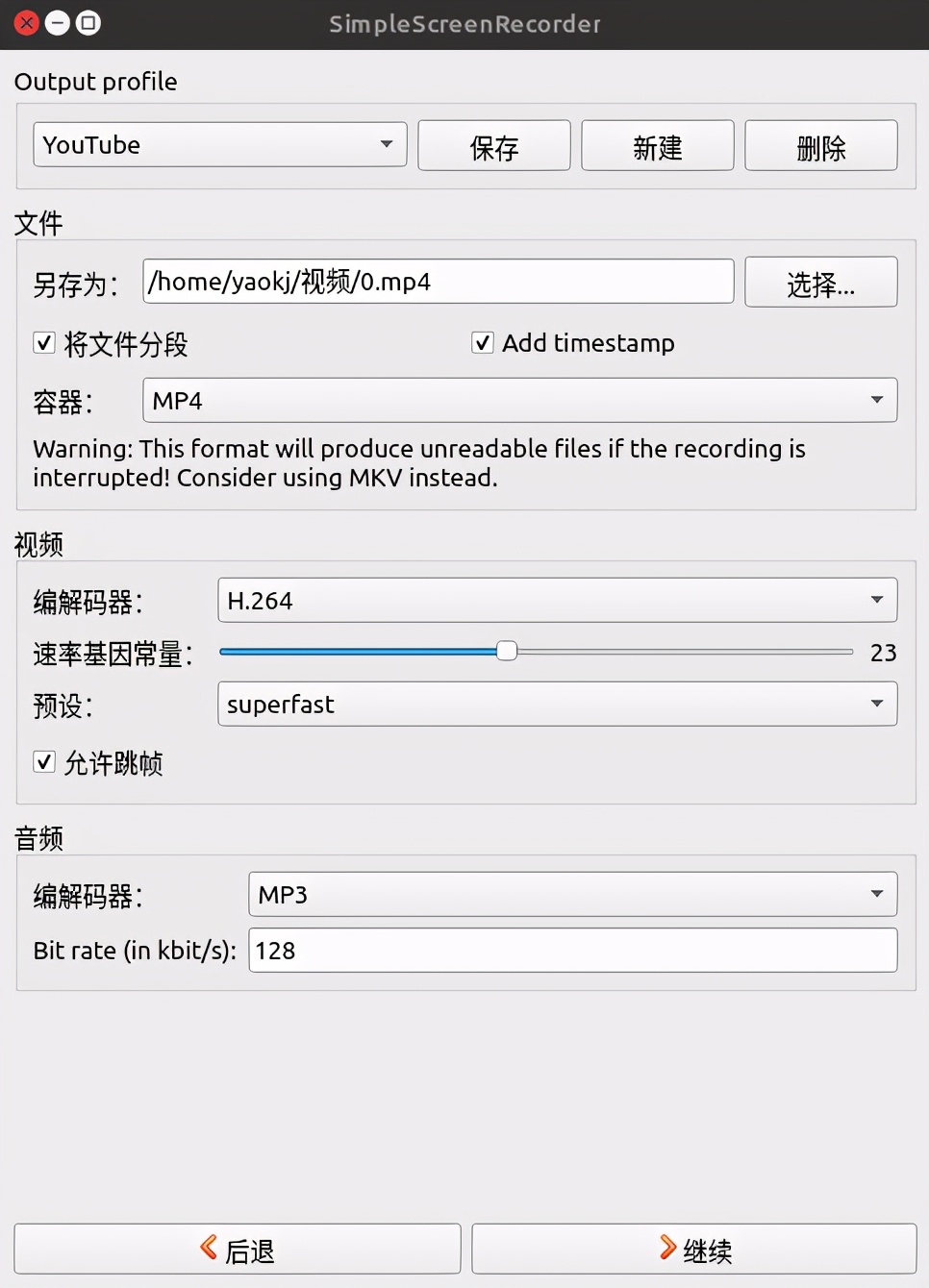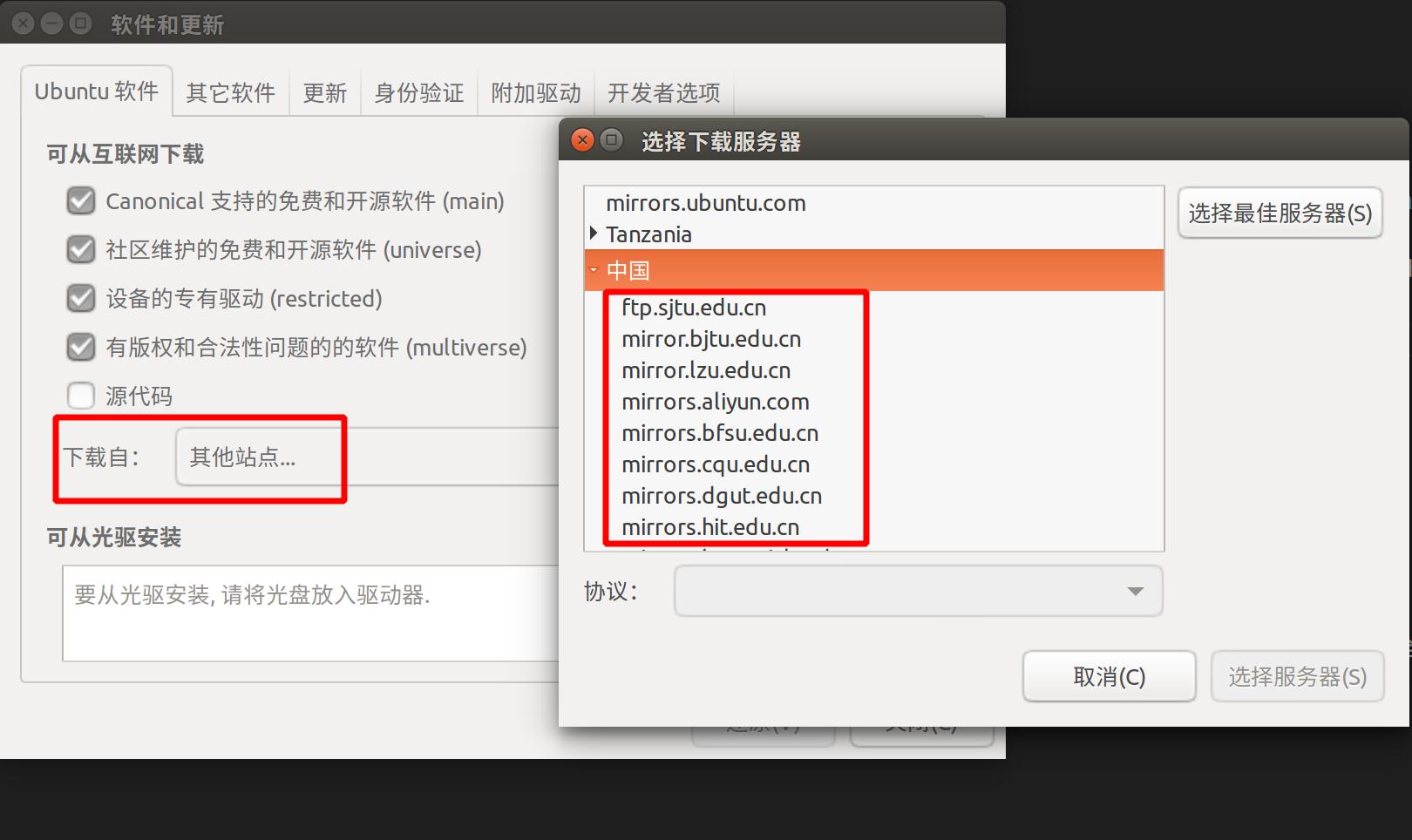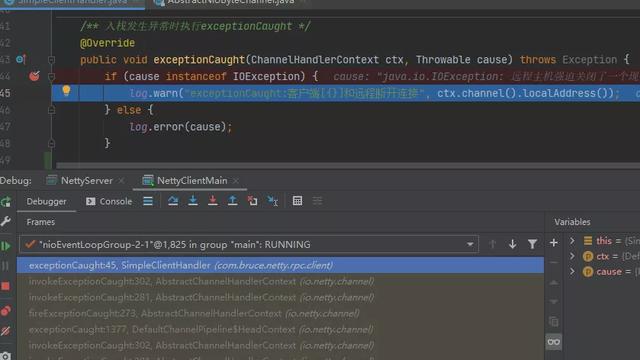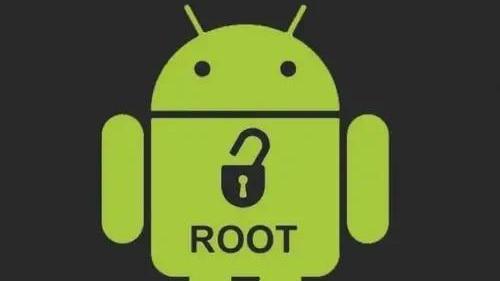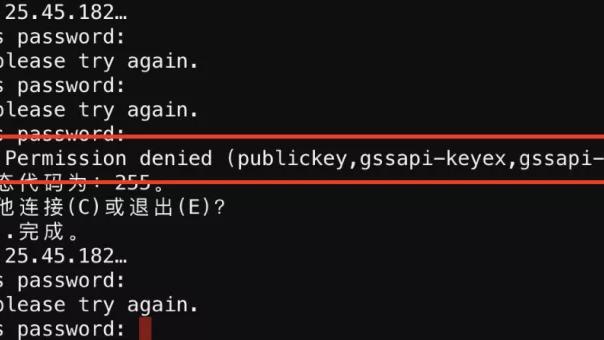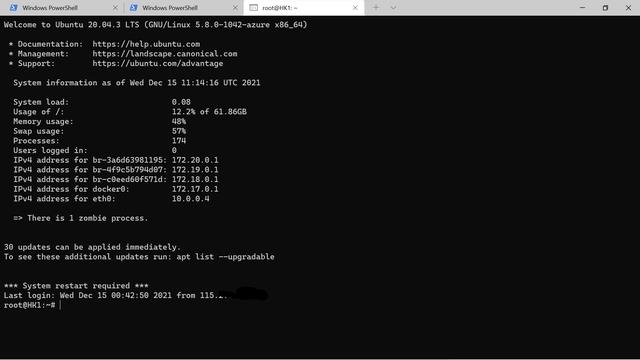Ubuntu20.04是一个十分友好的桌面操作系统,下面说一下各种常用软件的安装。
1、安装chrmoe
执行如下命令
1.在终端中,输入以下命令:
sudo wget http://www.linuxidc.com/files/repo/google-chrome.list -P /etc/apt/sources.list.d/
2.在终端中,输入以下命令:
wget -q -O - https://dl.google.com/linux/linux_signing_key.pub | sudo apt-key add -
3.在终端中,输入以下命令:
sudo apt-get update
4.在终端中,输入以下命令:
sudo apt-get install google-chrome-stable

2、QQ安装
这个在我的上一个文章已经说过可以打开进入去看:
https://www.toutiao.com/i6920609308782854668/
3、百度云盘
进入官网打开链接下载
https://pan.baidu.com/download

然后进入安装的目录执行
sudo dpkg -i baidunetdisk_3.4.1_amd64.deb 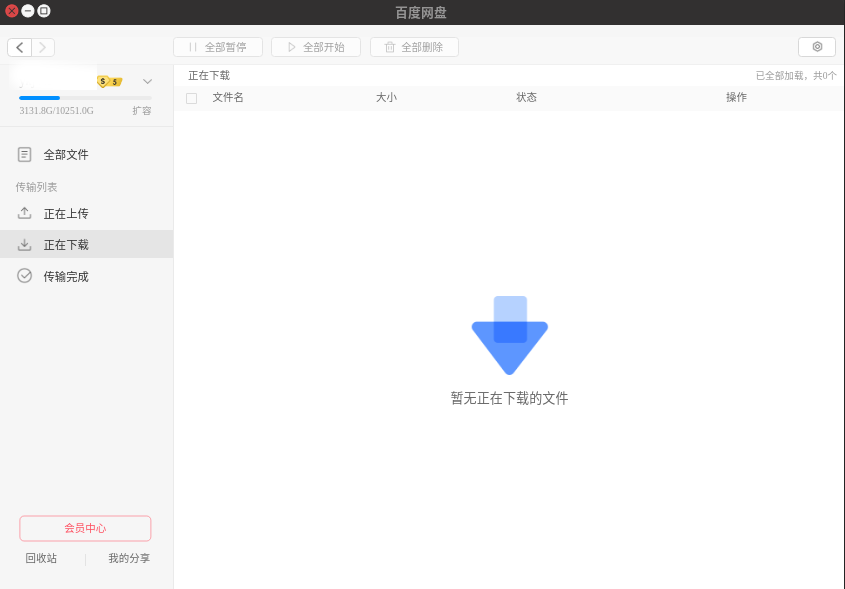
4、图像处理GIMP
执行如下代码
1、安装aptitude安装器
sudo apt-get install aptitude
2、使用aptitude安装器安装gimp
sudo aptitude install gimp
3、安装gimp插件
sudo aptitude install gimp-plugin-registry
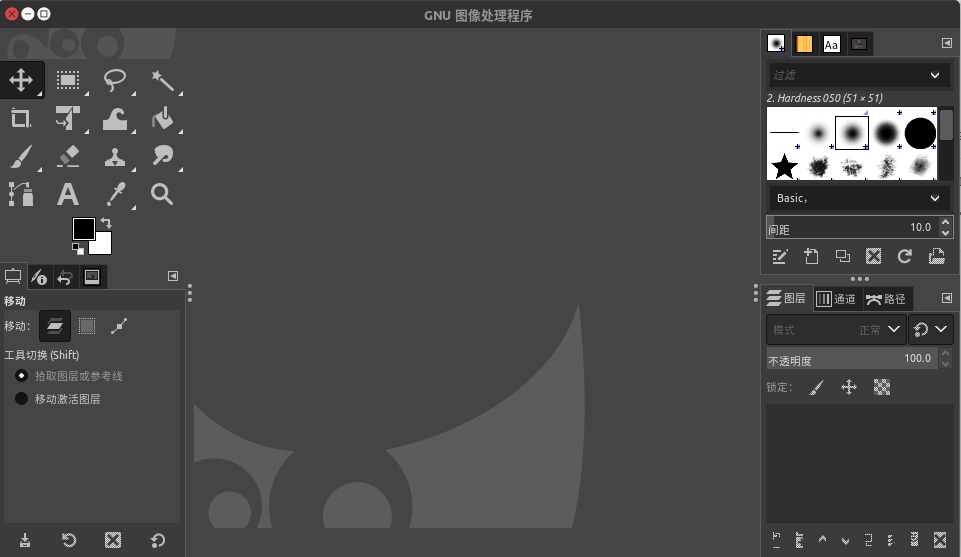
5、视频处理软件kdenlive
执行如下代码:
sudo add-apt-repository ppa:kdenlive/kdenlive-stable
sudo apt-get install kdenlive
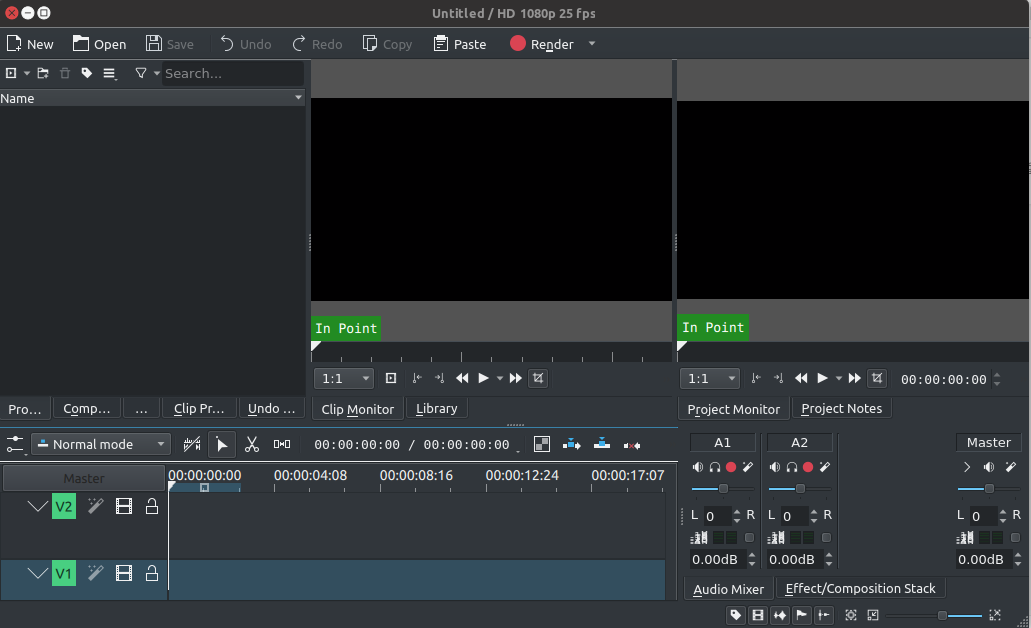
6、音频处理audacity
安装
sudo apt-get install audacity
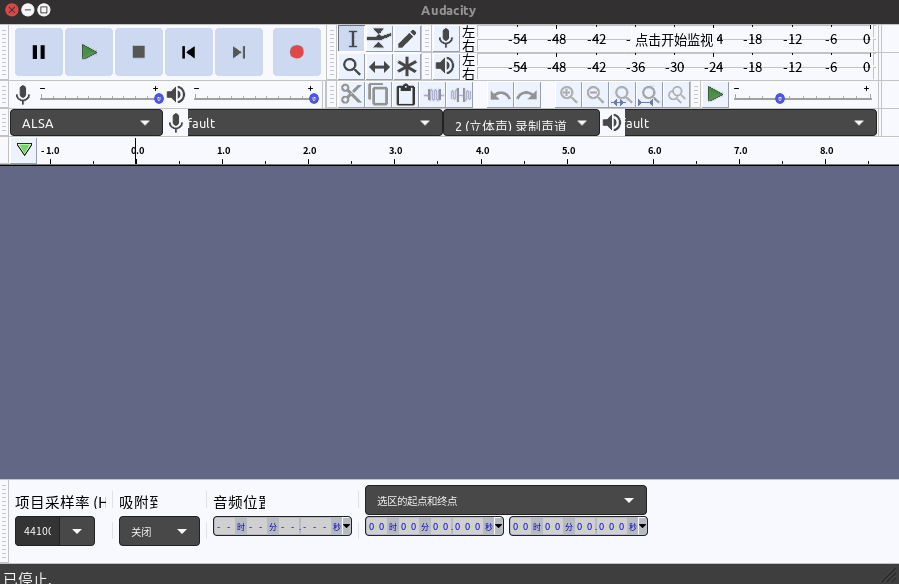
7、视频录屏软件SimpleScreenRecorder
具体的操作在我的视频里有说到,可以访问下面链接:
https://www.ixigua.com/6919139562765681166
执行命令
sudo add-apt-repository ppa:maarten-baert/simplescreenrecorder
sudo apt-get update
sudo apt-get install simplescreenrecorder