
嗯,我们都知道Zoom是一个视频会议应用程序,它允许我们参加/主持会议。由于新冠的情况,视频会议应用的使用也急剧增加,这成为了一种新的常态,有时这些连续的在线课程变得很麻烦。
今天我们将学习如何写一个脚本,以便它可以自动登录Zoom到一个会议/课程的时间。
为此,我们需要
预备知识点:
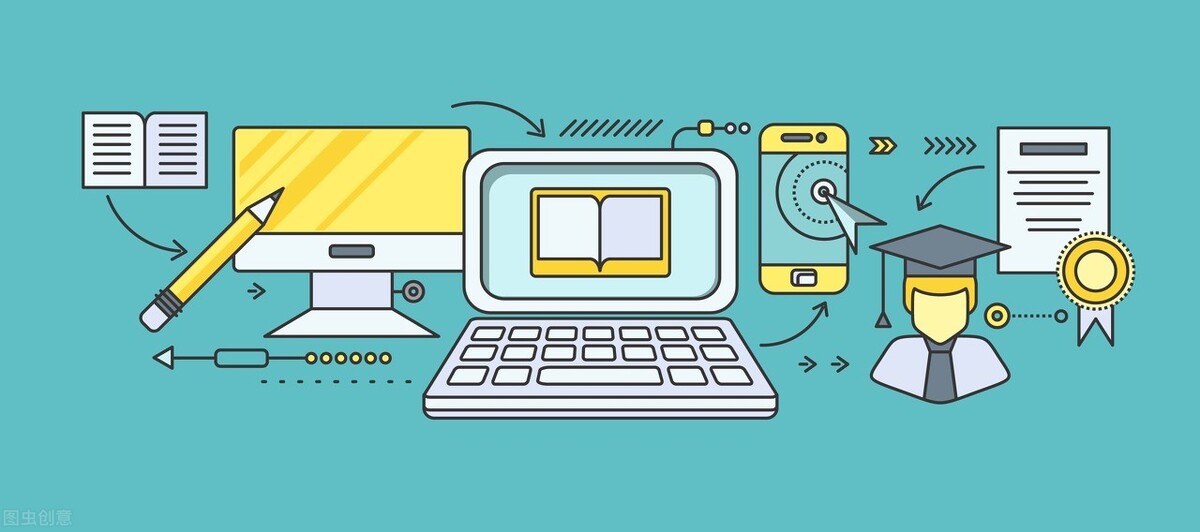
import os
import pandas as pd
import pyautogui
import time
from datetime import datetimeos——提供了一种使用操作系统相关功能的方法。
pandas——允许我们在变量的行和列中存储和操作表格数据。
pyautogui——帮助控制鼠标和键盘以及其他GUI自动化任务的模块。
os.startfile(" ")
#place the pic location inside quotes
joinbtn=pyautogui.locateCenterOnScreen("")
pyautogui.moveTo(joinbtn)
pyautogui.click()

#To type the meeting id
#place the picture location inside quotes
meetingidbtn=pyautogui.locateCenterOnScreen("")
pyautogui.moveTo(meetingidbtn)
pyautogui.write(meeting_id)
#Enter the passcode to join meeting
passcode=pyautogui.locateCenterOnScreen("")
pyautogui.moveTo(passcode)
pyautogui.write(password)
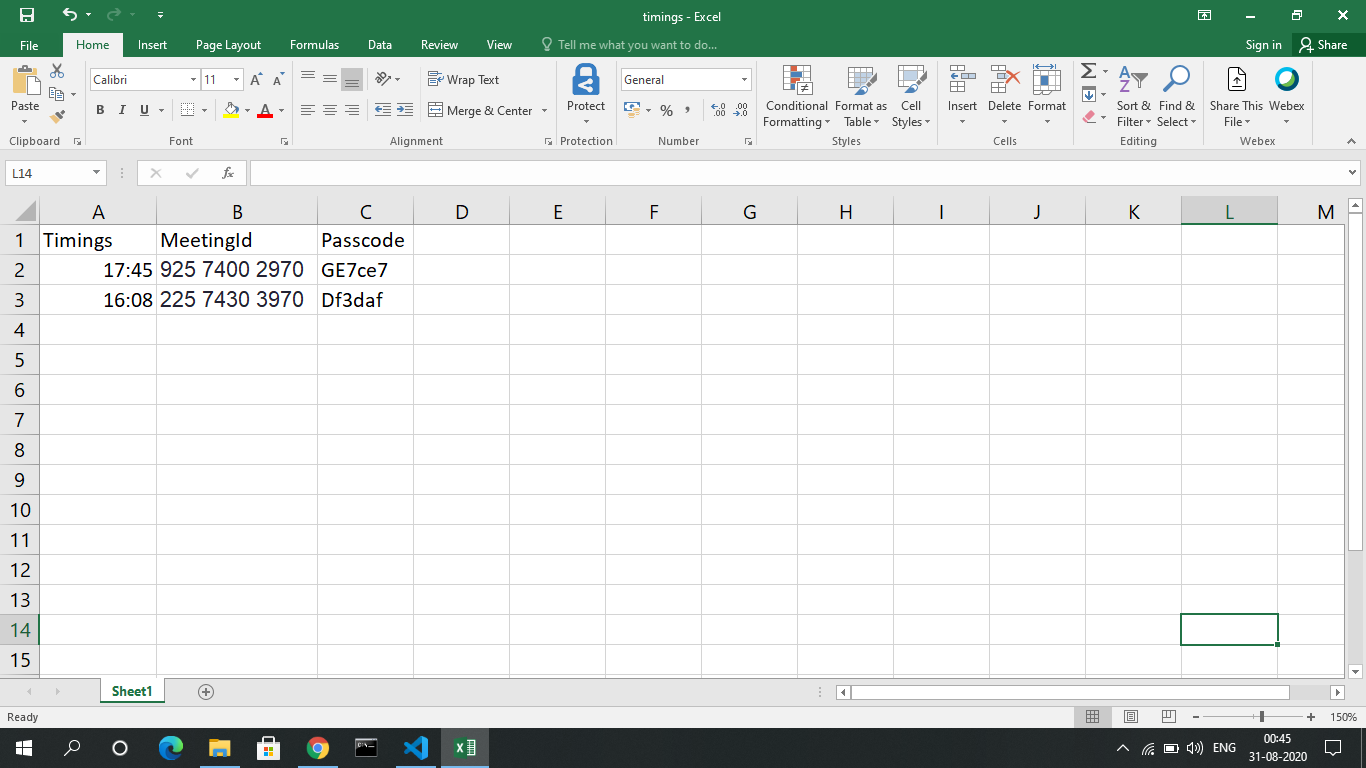
#place excel file location inside quotes
df = pd.read_excel('',index=False)while True:
#To get current time
now = datetime.now().strftime("%H:%M")
if now in str(df['Timings']):
mylist=df["Timings"]
mylist=[i.strftime("%H:%M") for i in mylist]
c= [i for i in range(len(mylist)) if mylist[i]==now]
row = df.loc[c]
meeting_id = str(row.iloc[0,1])
password= str(row.iloc[0,2])
time.sleep(5)
signIn(meeting_id, password)
time.sleep(2)
print('signed in')
break完整代码:https://github.com/aletisunil/Automating_Zoom
英文原文:https://sunilaleti.hashnode.dev/automating-zoo