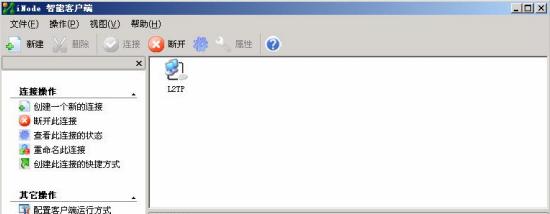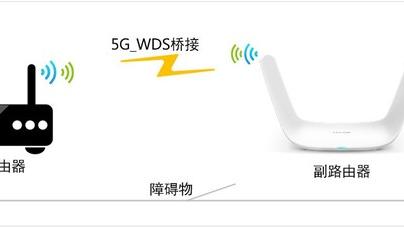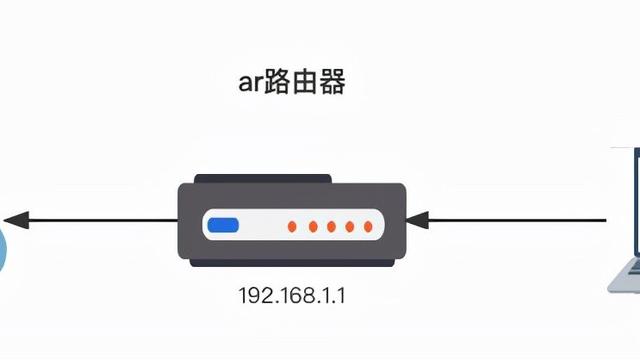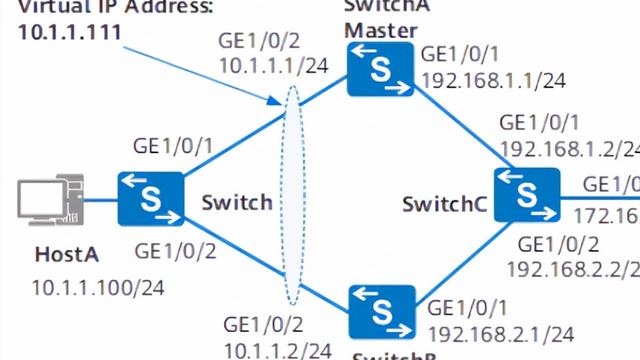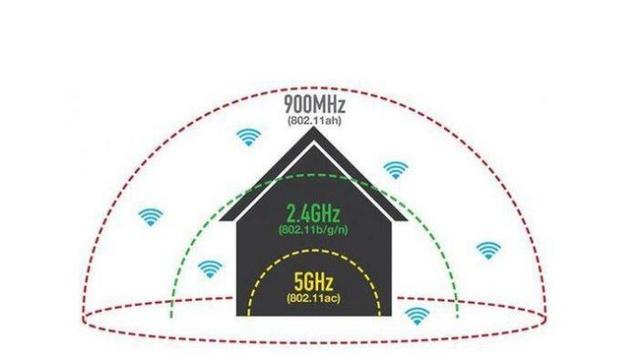组网图:

版本信息:
iNode:V2.40-R0308 SecPath1000F
配置信息
SecPath1000F的主要配置
(1)使能L2TP
l2tp enable //使能L2TP
(2)配置本端IKE名称
ike local-name branch //配置本端IKE名称
(3)给用户分配地址池
domain system
ip pool 10 172.16.0.10 172.16.0.100 //配置地址池
(4)创建L2TP帐号
local-user test //创建用户名
password simple 123456 //配置密码
service-type ppp //用户使用类型为PPP
(5)配置IKE参数
ike peer 10 //创建IKE
exchange-mode aggressive //主动模式
pre-shared-key 123456 //使用共享秘钥
id-type name //ID类型为name
remote-name test //对端用户名为test
nat traversal //nat透传模式
(6)创建安全提议,采用默认参数
ipsec proposal 10 //创建IPSEC安全提议
(7)创建IPSEC模板,并引用IKE和安全提议
ipsec policy-template temp 1 //创建末班temp
ike-peer 10 //引用IKE
proposal 10 //引用安全提议
(8)创建IPSEC策略
ipsec policy policy11 isakmp template temp //创建IPsec策略
(9)使能L2TP的虚接口
interface Virtual-Template 1 //创建虚接口
ppp authentication-mode chap //ppp封装模式为chap
ip address 172.16.0.1 24 //配置IP地址
remote address pool 10 //使用地址池pool 10
(10)配置外网口
interface GigabitEthernet 0/0
ip address 202.38.1.1 24 //接口配置IP地址
ipsec policy policy11 //接口运用策略
(11)将接口加入到区域
firewall zone untrust
add interface GigabitEthernet 0/0
add interface Virtual-Template 1 //将虚接口加入到untrust区域
set priority 5 //设置priority值为5
(12)创建L2TP组
l2tp-group1
undo tunnel authentication
allow l2tp virtual-template 1
(13)配置默认路由
ip route-static 0.0.0.00.0.0.0 202.38.1.2
iNode智能客户端的主要配置
(1)创建新连接
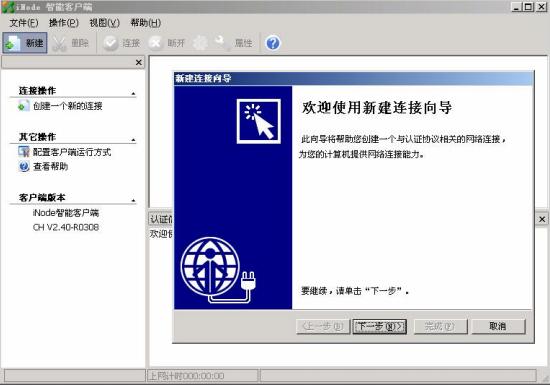
(2)选择认证协议
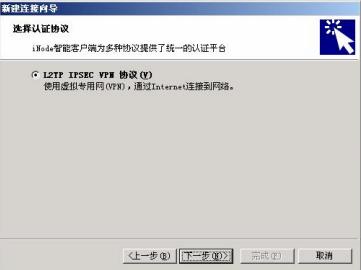
(3)设置VPN基本配置
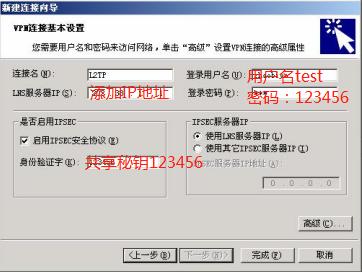
(4)修改认证模式
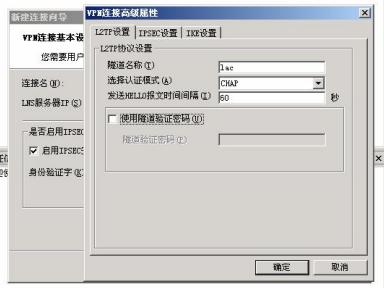
(5)修改IPSEC设置NAT模式和隧道模式

(6)修改IKE设置

(7)设置完成,连接通信