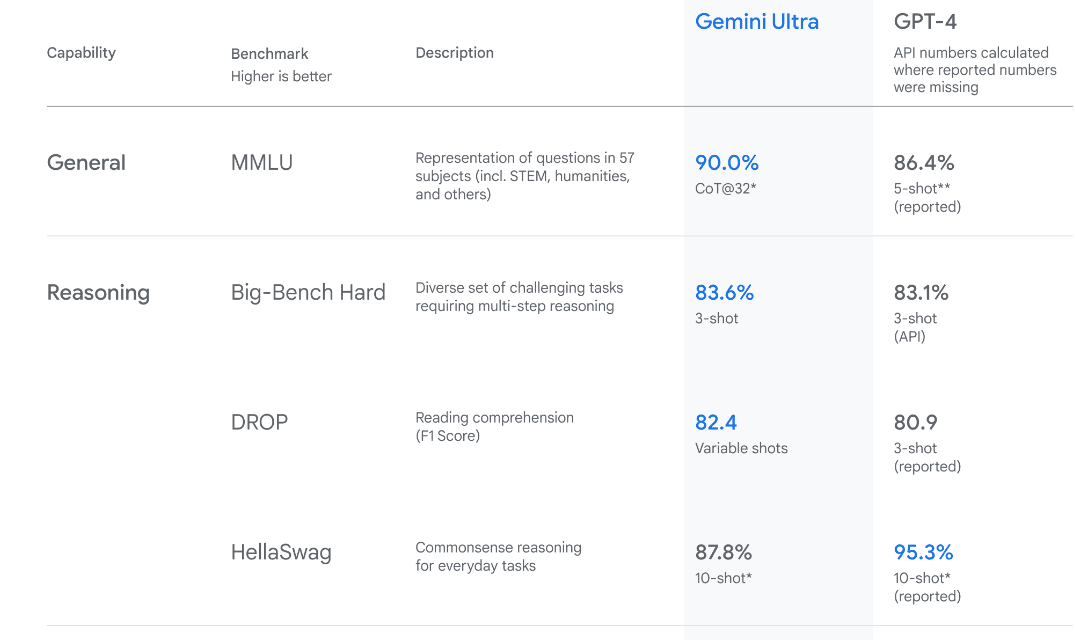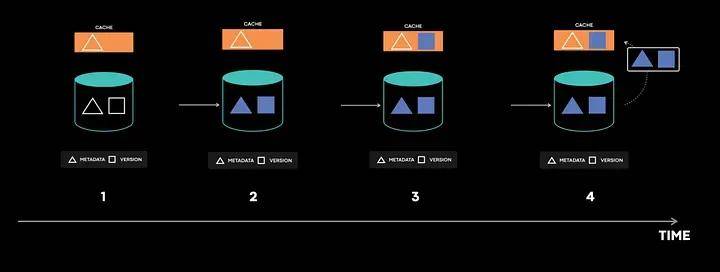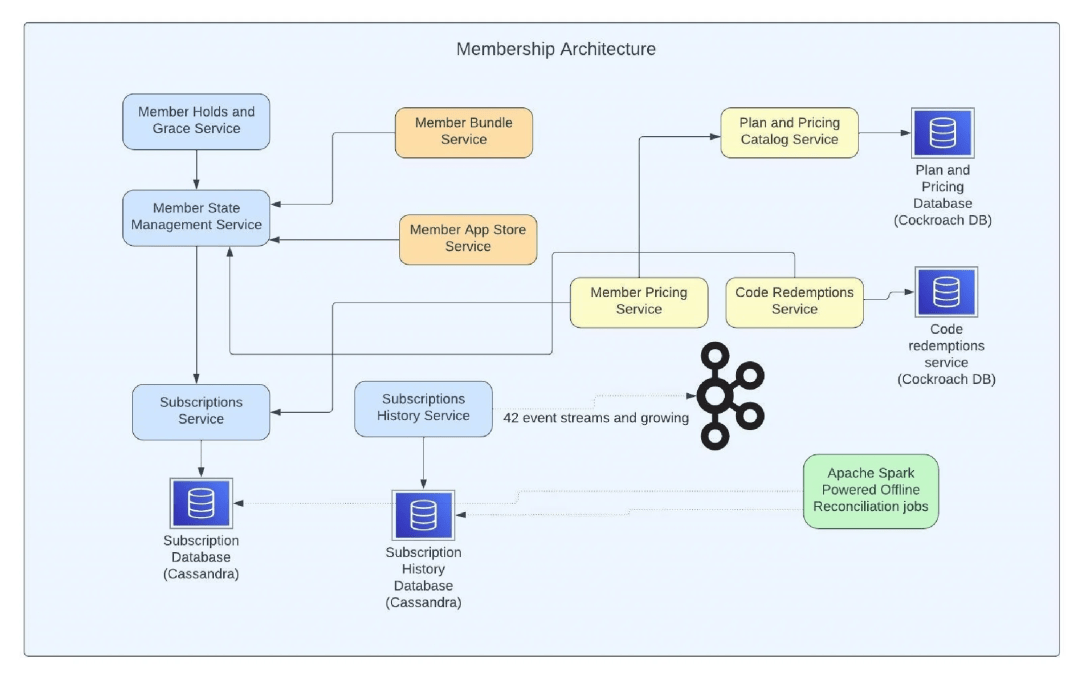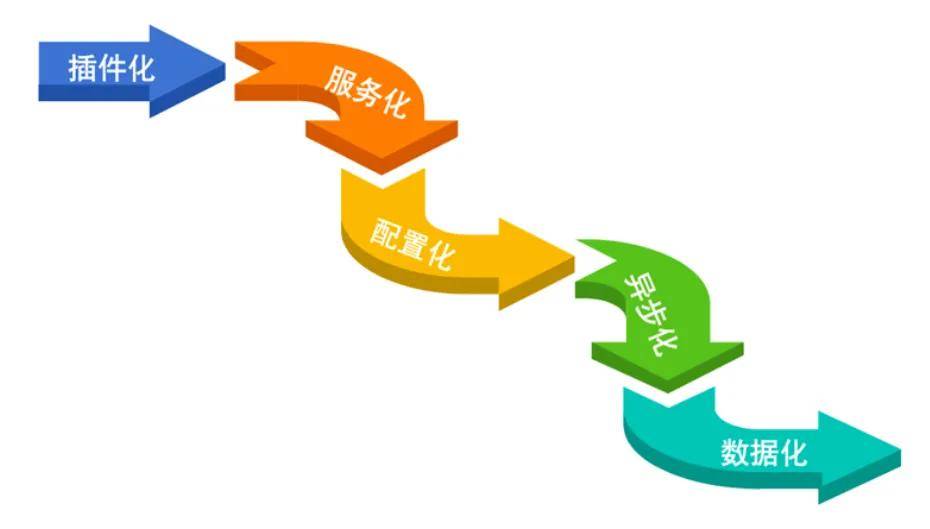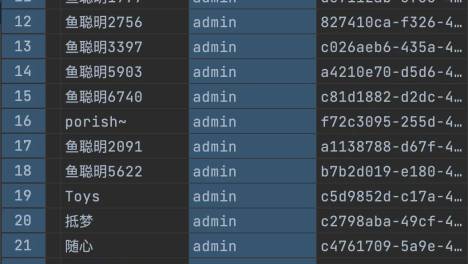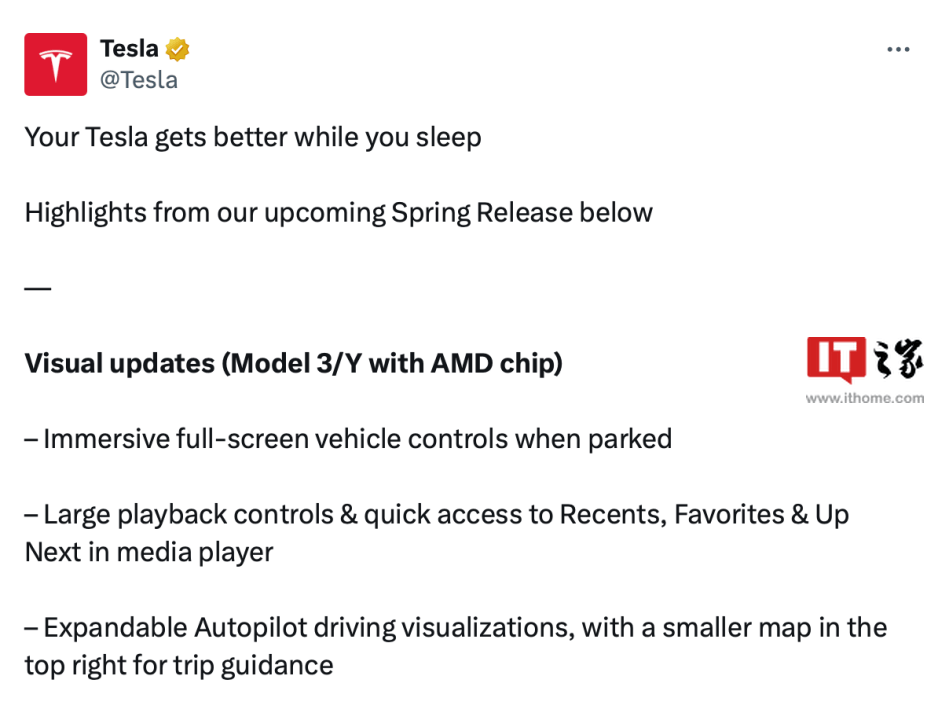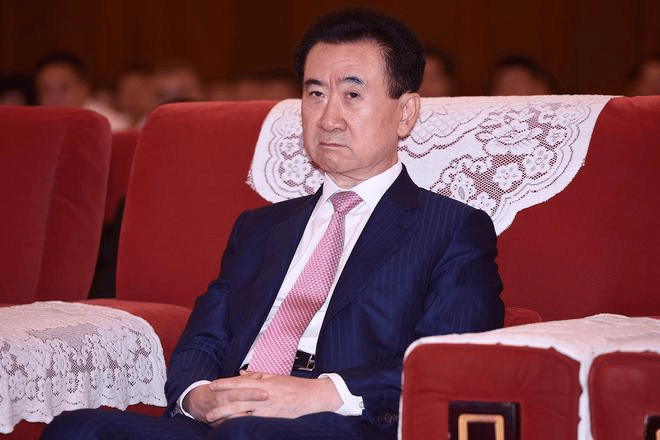接口描述
功能描述:身份证号码查询获取身份证的出生日期、性别、签发地区等信息。
URL 示例
1)http 协议:
POST 方式请求:
http://cha.ebAItian.cn/api/json?Appid=xxx&module=getIDCardInfo&idcard=xxx&sign=xxx
GET 方式请求:
http://cha.ebaitian.cn/api/json?type=get&appid=xxx&module=getIDCardInfo&idcard=xxx&sign=xxx
2)https 协议:
POST 方式请求:
https://cha.ebaitian.cn/api/json?appid=xxx&module=getIDCardInfo&idcard=xxx&sign=xxx
GET 方式请求:
https://cha.ebaitian.cn/api/json?type=get&appid=xxx&module=getIDCardInfo&idcard=xxx&sign=xxx
请求参数
数据包体
{
"type": "get",
"appid": "1000xxxx",
"module": "getIDCardInfo",
"idcard": "420101199001010000",
"sign": "ecab4881ee80ad3d76bb1da68387428ca752eb885e52621a3129dcf4d9bc4fd4"
}参数说明
参数必选类型描述
type否string授权接口的请求方式
appid是string授权接口的 AppID,请填写您在我要查官网上申请到的 AppID
module是string目标请求的数据模块,查询身份证号码为:getIDCardInfo
idcard是string目标要查询的身份证号码,仅支持18位二代身份证号码
sign是string请求凭证,具体计算方式见下面的其他说明
其他说明
1)type:可选值 get,如果赋值 get,则以 get 方式提交数据;默认以 post 方式提交数据;
2)sign:签名校验,根据公式 $sign=sha256(appid=$appid&module=getIDCardInfo&idcard=$idcard&appkey=$appkey) 生成;其中:appkey 为授权接口的 AppKey,请填写您在我要查官网上申请到的 AppKey 。
构造伪代码如下:
string type = "get"; //请求方式,可以赋值为:post
string appid = "1000xxxx"; //sdkappid 对应的 appid,需要业务方高度保密
string module = "getIDCardInfo"; //请求的数据模块,此处赋值:getIDCardInfo
string idcard = "420101199001010000"; //要查询的身份证号码,注意仅支持18位二代身份证号码
string sign = sha256(appid=1000xxxx&module=getIDCardInfo&idcard=420101199001010000&appkey=56cf61af4b7897e704f67deb88ae8f24);响应参数
数据包体
{
"result":1,
"description":"TRUE",
"flag":"",
"idcardInfo":{
"birthday":"1996年02月01日",
"sex":"女",
"province":"湖北省",
"city":"武汉市",
"dis":"东西湖区",
"note":null
}
}参数说明
参数必选类型描述
result是string接口响应结果:0-失败;1-成功
description是string接口响应描述:一般为 TURE(result=1) 与 FALSE(result=0),或者返回错误信息
flag否string错误说明,没有错误则返回空
idcardInfo是object返回身份证信息
idcardInfo 参数说明:
参数必选类型描述
birthday是string出生日期
sex是string性别
province是string发证地区,省(市/自治区)
city是string发证地区,市(区/自治州)
dis是string发证地区,区(县/市/区)
note否string其他备注信息,一般为空
SDK 及代码示例
php SDK
方法一:以 POST 方式请求数据
//接口参数
$api_url='http://cha.ebaitian.cn/api/json';
$api_appid='1000xxxx';
$api_appkey='56cf61af4b7897e704f67deb88ae8f24';
//函数,以POST方式提交数据,PHP需要开启CURL函数;数据传输安全,建议使用
function getIDCardInfo($idcard){
global $api_url,$api_appid,$api_appkey;
$posturl=$api_url;
$data='appid='.$api_appid.'&module=getIDCardInfo&idcard='.$idcard;
$sign=hash("sha256",$data.'&appkey='.$api_appkey);
$postdata=array("appid"=>$api_appid,"appkey"=>$api_appkey,"module"=>"getIDCardInfo","idcard"=>$idcard,'sign'=>$sign);
$curl = curl_init();
curl_setopt($curl, CURLOPT_URL, $posturl);
curl_setopt($curl, CURLOPT_RETURNTRANSFER, 1);
curl_setopt($curl, CURLOPT_POST, 1);
curl_setopt($curl, CURLOPT_POSTFIELDS, $postdata);
$output = curl_exec($curl);
curl_close($curl);
$obj=json_decode($output);
$result=$obj->result;
if($result==1){
$value=$obj->idcardInfo->birthday;
$value.=','.$obj->idcardInfo->sex;
$value.=','.$obj->idcardInfo->province;
$value.=','.$obj->idcardInfo->city;
$value.=','.$obj->idcardInfo->dis;
}else{
$value=$obj->flag;
}
return $value;
}
//调用函数
$idcard='420101199001010000';
echo getIDCardInfo($idcard);
exit;方法二:以 GET 方式请求数据
//接口参数
$api_url='http://cha.ebaitian.cn/api/json';
$api_appid='1000xxxx';
$api_appkey='56cf61af4b7897e704f67deb88ae8f24';
//函数,以GET方式提交数据
function getIDCardInfo($idcard){
global $api_url,$api_appid,$api_appkey;
$data='appid='.$api_appid.'&module=getIDCardInfo&idcard='.$idcard;
$sign=hash("sha256",$data.'&appkey='.$api_appkey);
$info_get=file_get_contents($api_url.'?type=get&'.$data.'&sign='.$sign);
$info_json=json_decode($info_get, true);
$result=$info_json['result'];
if($result==1){
$value=$info_json['idcardInfo']['birthday'];
$value.=','.$info_json['idcardInfo']['sex'];
$value.=','.$info_json['idcardInfo']['province'];
$value.=','.$info_json['idcardInfo']['city'];
$value.=','.$info_json['idcardInfo']['dis'];
}else{
$value=$info_json['flag'];
}
return $value;
}
//调用函数
$idcard='420101199001010000';
echo getIDCardInfo($idcard);
exit;JAVA SDK
//以下示例是以 GET 方式请求数据
public class QueryHelper {
public static String apiurl="http://cha.ebaitian.cn/api/json";
public static String appid="1000xxxx";
public static String appkey="56cf61af4b7897e704f67deb88ae8f24";
public static String module="getIDCardInfo";
public static String getSHA256Str(String str){
MessageDigest messageDigest;
String encdeStr = "";
try {
messageDigest = MessageDigest.getInstance("SHA-256");
byte[] hash = messageDigest.digest(str.getBytes("UTF-8"));
encdeStr = Hex.encodeHexString(hash);
} catch (NoSuchAlgorithmException e) {
e.printStackTrace();
} catch (UnsupportedEncodingException e) {
e.printStackTrace();
}
return encdeStr;
}
public static String get(String urlString) {
try {
URL url = new URL(urlString);
HttpURLConnection conn = (HttpURLConnection) url.openConnection();
conn.setConnectTimeout(5 * 1000);
conn.setReadTimeout(5 * 1000);
conn.setDoInput(true);
conn.setDoOutput(true);
conn.setUseCaches(false);
conn.setInstanceFollowRedirects(false);
conn.setRequestMethod("GET");
int responseCode = conn.getResponseCode();
if (responseCode == 200) {
StringBuilder builder = new StringBuilder();
BufferedReader br = new BufferedReader(
new InputStreamReader(conn.getInputStream(),"utf-8"));
for (String s = br.readLine(); s != null; s = br.readLine()) {
builder.append(s);
}
br.close();
return builder.toString();
}
} catch (IOException e) {
e.printStackTrace();
}
return null;
}
public static String queryIDCard(String idcard){
String sign=getSHA256Str("appid="+appid+"&module="+module+"&idcard="+idcard+"&appkey="+appkey);
String url=apiurl+"?type=get&appid="+appid+"&module="+module+"&idcard="+idcard+"&sign="+sign;
return get(url);
}
}
//使用示例
QueryHelper.queryIDCard("420101199001010000");Python/ target=_blank class=infotextkey>Python SDK
#!/usr/bin/python
# -*- coding: utf-8 -*-
import httplib2
import hashlib
from urllib.parse import urlencode #python3
#from urllib import urlencode #python2
apiurl='http://cha.ebaitian.cn/api/json'
appid='1000xxxx'
appkey='56cf61af4b7897e704f67deb88ae8f24'
module='getIDCardInfo'
idcard='420101199001010000'
data='appid='+appid+'&module='+module+'&idcard='+idcard
sign_data=data+'&appkey='+appkey
# from Crypto.Cipher import AES
# from Crypto.Hash import SHA256
# 256
hash_256 = hashlib.sha256()
hash_256.update(sign_data.encode('utf-8'))
sign = hash_256.hexdigest()
postdata = urlencode({'appid':appid,'module':module,'idcard':idcard,'sign':sign})
url = apiurl+'?'+postdata
http = httplib2.Http()
response, content = http.request(url,'GET')
print(content.decode("utf-8"))
Node.js SDK方法一:以 POST 方式请求数据
//以 POST 方式提交
var http = require('http');
var querystring = require('querystring');
//参数设置
var appid = '1000xxxx';
var appkey = '56cf61af4b7897e704f67deb88ae8f24';
var module = 'getIDCardInfo';
//目标查询身份证号码
var idcard='420101199001010000';
//签名,SHA256 不可直接调用;函数参考下载地址:
https://Github.com/alexweber/jquery.sha256
var sign = SHA256('appid='+appid+'&module='+module+'&idcard='+idcard+'&appkey='+appkey);
//这是需要提交的数据
var post_data = {
appid: appid,
module: module,
idcard: idcard,
sign: sign
};
var content = querystring.stringify(post_data);
var options = {
hostname: 'cha.ebaitian.cn',
port: 80,
path: '/api/json',
method: 'POST',
headers: {
'Content-Type': 'application/x-www-form-urlencoded; charset=UTF-8'
}
};
var req = http.request(options, function (res) {
console.log('STATUS: ' + res.statusCode);
console.log('HEADERS: ' + JSON.stringify(res.headers));
res.setEncoding('utf8');
res.on('data', function (chunk) {
console.log('BODY: ' + chunk);
//JSON.parse(chunk)
});
});
req.on('error', function (e) {
console.log('problem with request: ' + e.message);
});
// write data to request body
req.write(content);
req.end();方法二:以 GET 方式请求数据
//以 GET 方式提交
var http = require('http');
var querystring = require('querystring');
//参数设置
var appid = '1000xxxx';
var appkey = '56cf61af4b7897e704f67deb88ae8f24';
var module = 'getIDCardInfo';
//目标查询身份证号码
var idcard='420101199001010000';
//签名,SHA256 不可直接调用;函数参考下载地址:
https://github.com/alexweber/jquery.sha256
var sign = SHA256('appid='+appid+'&module='+module+'&idcard='+idcard+'&appkey='+appkey);
//这是需要提交的数据
var data = {
appid: appid,
module: module,
idcard: idcard,
sign: sign
};
var content = querystring.stringify(data);
var options = {
hostname: 'cha.ebaitian.cn',
port: 80,
path: '/api/json?' + content,
method: 'GET'
};
var req = http.request(options, function (res) {
console.log('STATUS: ' + res.statusCode);
console.log('HEADERS: ' + JSON.stringify(res.headers));
res.setEncoding('utf8');
res.on('data', function (chunk) {
console.log('BODY: ' + chunk);
});
});
req.on('error', function (e) {
console.log('problem with request: ' + e.message);
});
req.end();C# SDK
using System;
using System.Collections.Generic;
using System.Web;
using System.NET;
using System.Text;
public class getIDCardInfo{
public static string getInfo(string appid, string appkey, string module, string idcard){
string url = string.Format("http://cha.ebaitian.cn/api/json?type=get&appid={0}&module={1}&idcard={2}&sgin={3}", appid, module, idcard, sgin);
using (WebClient client = new WebClient()){
client.Encoding = Encoding.UTF8;
return client.DownloadString(url);
}
}
}
string idcardInfo = getIDCardInfo.getInfo("1000xxxx", "getIDCardInfo", "420101199001010000", "ecab4881ee80ad3d76bb1da68387428ca752eb885e52621a3129dcf4d9bc4fd4", Request.UserHostAddress);
Console.WriteLine(idcardInfo);
Response.Write(idcardInfo);JavaScript SDK
方法一:以 POST 方式请求数据
//使用 JQuery 请先加载最新的 JQuery 插件
//参数设置
var apiurl = 'http://cha.ebaitian.cn/api/json';
var appid = '1000xxxx';
var appkey = '56cf61af4b7897e704f67deb88ae8f24';
var module = 'getIDCardInfo';
//目标查询身份证号码
var idcard='420101199001010000';
//签名,SHA256 不可直接调用;函数参考下载地址:
https://github.com/alexweber/jquery.sha256
var sign = SHA256('appid='+appid+'&module='+module+'&idcard='+idcard+'&appkey='+appkey);
//提交数据
$.ajax({
url:apiurl,
type:'post',
dataType:'json',
data:{
appid:appid,
module:module,
idcard:idcard,
sign:sign
},
success:function(res){
console.log(res);
}
});方法二:以 GET 方式请求数据
//使用 JQuery 请先加载最新的 JQuery 插件
//参数设置
var apiurl = 'http://cha.ebaitian.cn/api/json';
var appid = '1000xxxx';
var appkey = '56cf61af4b7897e704f67deb88ae8f24';
var module = 'getIDCardInfo';
//目标查询身份证号码
var idcard='420101199001010000';
//签名,SHA256 不可直接调用;函数参考下载地址:
https://github.com/alexweber/jquery.sha256
var sign = SHA256('appid='+appid+'&module='+module+'&idcard='+idcard+'&appkey='+appkey);
//提交数据
$.ajax({
url:apiurl,
type:'post',
dataType:'json',
data:{
appid:appid,
module:module,
idcard:idcard,
sign:sign
},
success:function(res){
console.log(res);
}
});ASP SDK
'设置参数
dim apiurl, appid, appkey, module, idcard, sign
apiurl="http://cha.ebaitian.cn/api/json"
appid="1000xxxx'
appkey="56cf61af4b7897e704f67deb88ae8f24"
module="getIDCardInfo"
idcard="420101199001010000"
'签名,SHA256 不可直接调用;函数参考地址:
https://blog.csdn.net/yesoce/article/details/128546
sgin=SHA256("appid=&appid&"&module="&module&"&idcard="&idcard&"&appkey="&appkey)
'异步提交数据
function PostHTTPPage(url,data)
dim Http
set Http=server.createobject("MSXML2.SERVERXMLHTTP.3.0")
Http.open "POST",url,false
Http.setRequestHeader "Content-Type", "application/x-www-form-urlencoded"
Http.send(data)
if Http.readystate<>4 then
exit function
End if
PostHTTPPage=bytesToBSTR(Http.responseBody,"UTF-8")
set http=nothing
if err.number<>0 then err.Clear
End function
'提交数据
dim postdata, strTest
postdata="appid=&appid&"&module="&module&"&idcard="&idcard&"&sign="&sign
strTest=PostHTTPPage(apiurl,postdata)
'返回结果
response.write(strTest)
response.end常见问题
API 接口参数为空
此错误返回 JSON 数据如下:
Copy
{
"result":0,
"description":"API接口参数为空",
"flag":"appid:sign"
}
解决方法:
1)请检查 appid 及 sign 是否为空;
2)确保 appid 是从官网获取到正确的接口授权;
3)确保 sign 计算生成是正确的。
API 接口参数无效
此错误返回 JSON 数据如下:
Copy
{
"result":0,
"description":"API接口参数无效",
"flag":"appid"
}
解决方法:
1)请检查 appid 是否正确;
2)确保 appid 是从官网获取到正确的接口授权。
API 接口授权已到期
此错误返回 JSON 数据如下:
Copy
{
"result":0,
"description":"API接口授权已到期",
"flag":"end:2018-12-31 23:59:59"
}
解决方法:
1)请检查 appid 对应接口授权的期限是否过期;
2)如果接口授权过期,请到官网更新(免费用户直接更新,无需续费)或续费(针对商业付费用户)。
签名错误
此错误返回 JSON 数据如下:
Copy
{
"result":0,
"description":"签名错误",
"flag":"getIDCardInfo->sign"
}
解决方法:
1)请检查 sign 签名计算是否正确;
2)签名 sign 根据公式 $sign=sha256(appid=$appid&module=getIDCardInfo&idcard=$idcard&appkey=$appkey) 生成;其中:appkey 为授权接口的 AppKey,请填写您在我要查官网上申请到的 AppKey 。
请求受限
此错误返回 JSON 数据如下:
Copy
{
"result":0,
"description":"请求受限",
"flag":"getIDCardInfo->daylimit"
}
解决方法:
1)授权接口已超出当前接口产品请求的最大限制;
2)请根据实际使用需求升级您的接口产品。